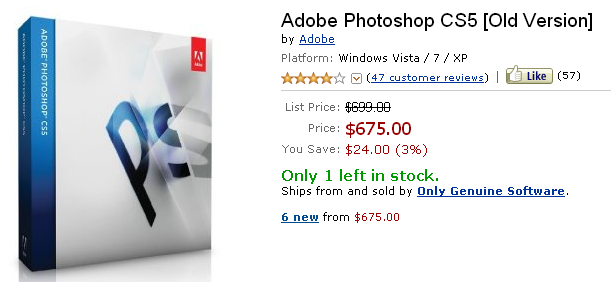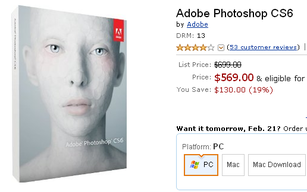Raster Graphics Explained (Photoshop with The GIMP)
|
For this 2013 unit, students were given the choice of which tool they want to use:
Adobe Photoshop Elements or The GIMP. Students will perform the same basic activities. The Photoshop group will follow the text and video instructions posted on the official New Brunswick BBT9 site. The GIMP group will be accomplishing the same tasks but using videos on this site (made by Mr. Rich using GIMP 2.8). RG - Raster Graphics (Intro)

Raster graphics are images that are made up of pixels.When we zoom in to a raster graphic, we see squares much like this image.
When we zoom back, we see a car (like the cage- transform tutorial's SUV below). You know you have a raster graphic:
Raster Graphics Activities

START with the PDF first!! ("Overview Instructions")
If you selected Photoshop, then here's where you go to Mr. Rich's Photoshop page and follow the instructions. If you've selected The GIMP, then start with Mr. Rich's GIMP Overview page. One last thing...
Did I mention that The GIMP is free?
Well, it is! Meanwhile... Photoshop CS3 is old and no longer available for sale (that I could find). After all, it came out in 2007. Photoshop CS5 (older, from 2010) is still available. You can buy it on Amazon for $675. Photoshop CS6 (latest version, from 2012) can be purchased on Amazon for $569. |
List of AssignmentsBold assignments are ones usually assigned.
GIMP (gimp.org)
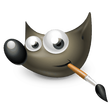
G NU
I mage M anipulation P rogram Began in 1995 as a student project and was first released in January 1996. About the GIMP (Official)
Wikipedia's GIMP page For Mr. Rich's GIMP activities, please start here: GIMP Overview. (Similar to the Photo Editing [Photoshop Elements] activities on the official New Brunswick BBT9 site.) Adobe Photoshop

Adobe Photoshop came out in 1990 and is currently the industry standard for image editing software.
Photoshop comes in the full version or as the lightweight Photoshop Elements. Official Adobe Photoshop page Wikipedia's Adobe Photoshop page For Mr. Rich's Photoshop activities, please start here: Photoshop Activities. (Gives starting instructions and sends students to use Photoshop Elements 6 with the official New Brunswick BBT9 site.) |
Purposes of Raster Graphics UnitThe main purpose of this unit is to introduce students to the basic principles of photo editing.
As such, we will learn:
My unit and marking goals include:
|
About Photo Editing: GIMP vs. Photoshop
There is no doubt that Photoshop is the industry standard for photo editing software. (a.k.a. "image editing".)
However, this is a grade 9 introductory course and my students often ask if they can do work at home. (Yes, you can buy Photoshop, but it's expensive. And yes, there are 'cracked' - illegal - versions on the Internet, but why encourage my students to become pirates? "Arg!") So, I use the GIMP. Students can download it for free. There are versions for Windows, Mac and Linux (click the hard-to-find link: "Show other downloads"). There's even a Portable Apps version for Windows. It's true that professional designers scoff at the GIMP. And yes, some features are more difficult. (I'm looking at you, "Text Along Path"). However, the rest of the introductory features are almost the same, right down to similar icons/buttons. And my main interest is in getting students hooked on design, technology and "problem solving". For artistic students who are just starting out, the GIMP will teach all the design and work-flow fundamentals. Switching over to Photoshop later will require only a brief adjustment period. So, check out my "Raster Graphics" unit for grade 9! Then contact me; I'd love to hear your reaction. :-) ps. This "Raster Graphics" unit is made from materials created and compiled by other people. The original version is a Photoshop Elements video tutorial series created for the New Brunswick Broad Based Technology courses (circa 2008). Also, the images I use are borrowed from Mr. Haney (who taught at FHS for years and retired in January 2013). |