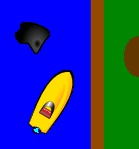|
Making a "River Boat"-style
|
|
LET'S BUILD!!
"River Boat" ... a video gameThis is a "Bonus" assignment for students, so this is more of a "To Do" list rather than a full explanation.
Choose one of the two downloads, test the download has worked (by playing the game) and then add the following features.
|
| ||||||||||||||
Super-Advanced VersionIf this was too easy, then why not have your boat shoot bullets to blow up the rocks?
Check out this Scratch project and see if you can figure it out. |
This ends Mr. Rich's Scratch tutorials. If you have gotten this far, then you are skilled!