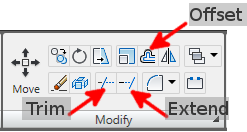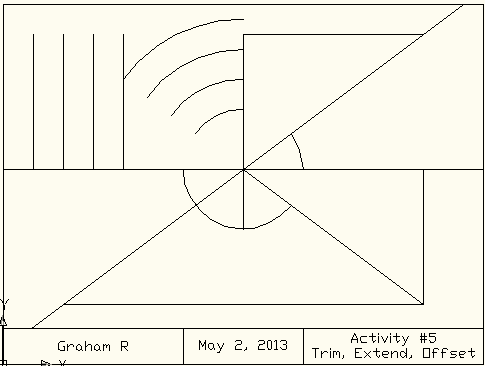Activity 5a - Using Trim, Extend and Offset
Getting familiar with AutoCAD by using your mouse!
If you have completed Activity #1 correctly, then choose "Save as..." and save the file as "Activity-5.dwg" If you did NOT complete Activity #1 correctly (or you are not sure) then download and open the file "title-block.dwg" -------------> Important!
|
| |||||||||
Instructions
|
|
Save your work!
|
Credits: These activities were created by David Haney and/or created/modified by Brian Wilkins before being modified by Graham Rich. Many thanks to both David and Brian for sharing this work with us!
All AutoCAD Activities
| Activity | Name | Area of Learning |
|---|---|---|
| Activity 1 | Title Block | Absolute Coordinates |
| Activity 2 | Arrow | Relative Coordinates |
| Activity 3 | Speaker Symbol | Polar Coordinates |
| Activity 4 | Lines & Circle | Object Snaps |
| Activity 5a | Trim, Extend, Offset | Use Trim, Extend, Offset |
| Activity 5b & 5c | Select from 5a | Multi-Select with Mouse |
| Activity 6 | Razor Blade | Mirrors, Snap to Quadrant, Snap to Center |
| Activity 7 | Gear | Polar Array |
| Activity 8 | Olympic Rings | Circles, Trim |
| Activity 9 | Stop Sign | Offset, Polar Coordinates |
| Activity 10 | House #1 | Dimensions, Coordinates |
| Activity 11 | Dartboard | Circles, Trim, Text |
| Activity 12 | Canada Flag | Polar Coordinates, Offset, Trim, Extend, Dimensions |