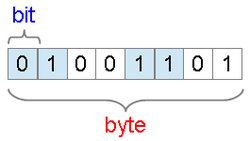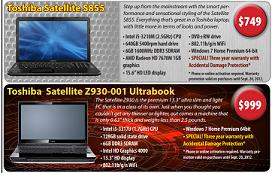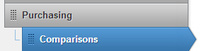Purchasing a Computer in 2016
Part 1 - Purchasing A Computer (the basics)
|
The byte "01001101" represents the capital letter "L" in the ASCII table of symbols.
Can you see where "01001101" = "4d"? (If not, use the chart below.) Binary is base 2. We use "1(2)" or "0001(2)".
Decimal is base 10. We use "1(10)". Hexadecimal is base 16. We use "1(16)". In class, we usually converted between binary and decimal. So: 0100(2) = 4(10) 1101(2) = 13(10) Here's a quick reference between binary, decimal and hexadecimal:
Now can you see where: "01001101" = "4d"? We break "01001101" into "0100 1101". 0100 = 4 1101 = d Therefore, 01001101 = 4d ! |
Part 2 - Computers by their Parts
Computers have lots of parts. But what are the most important?
Chips are measured by speed using hertz. Common values are in MHz or GHz.
RAM and storage are measured by size using bytes. Common values are MB, GB, TB.
Monitors are measured using screen size, refresh rates, pixel density and the type of technology used. (Complex!)
- Chip (aka "processor") - the "brains" that answer the math questions
- RAM (aka "memory") - the short-term memory that only works when there is power
- Storage (includes HDD and SSD) - the long-term memory where your files are saved
- Motherboard - conducts signals between all parts. Usually green plastic with circuits inside. All parts connect to it.
- Mouse and Keyboard - common input devices, but there are others! (Can you think of any?)
- Monitor - common output device, but there are others! (Can you think of any?)
- Graphics Cards - have chips dedicated to just graphical output. Gamers, video editors want quality graphics cards!
Chips are measured by speed using hertz. Common values are in MHz or GHz.
RAM and storage are measured by size using bytes. Common values are MB, GB, TB.
Monitors are measured using screen size, refresh rates, pixel density and the type of technology used. (Complex!)
--- The flyers below have not been updated since 2013. Might be time!!! ---
Part 3 - Comparing Computers by their PartsDownload the Excel file below. ("Computer Comparison Chart.xls")
Open this file in either MS Excel or LibreOffice Calc. Row #1 = The first computer ad in Flyer #1 Row #2 = The third computer ad in Flyer #1 Row #3 = Any online computer ad that you can find. Try these? --> Row #4 = Any paper computer ad from a flyer that was brought in. MS Excel File (to start the chart)
|
Links to Online AdsUNB Store Flyer #1 or #2
TigerDirect.ca Dell.ca (click for "Home" deals) or Dell's DFSDirect.ca HP laptops or desktops (Staples & Futureshop flyers are available in class.) | ||||||
The above MS Excel file looks like this:
| Brand & Make & Model |
Processor / Chip (Intel, AMD) |
RAM (DDR3) |
Data Storage (HDD, SSD) |
DVD | Network | Display | Other | Price |
| 1. | ||||||||
| 2. | ||||||||
| 3. |
PAC Part 3 - Comparison Scenarios
|
|
PAC Part 4 - Project: "A Computer for Helen"
Our end-of-unit project (15 points) is to make a
presentation (MS PowerPoint or LibreOffice) containing a computer recommendation for Helen Parr. Marking criteria here. |
|