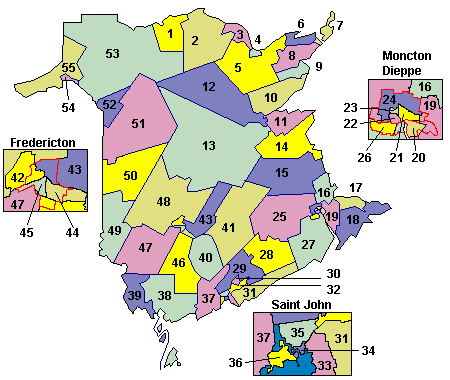Social Studies 8

|
BONUS!! BONUS!! BONUS!! *****Completed everything on this page? Then BONUS!
| |||||||
- How many ridings are there in New Brunswick?
- How many were won by the Progressive Conservatives?
- How many were won by the Liberals?
- How many are Independent?
- Who was the Independent?
Find a news item that explains why he is an Independent. (Use Google) - What party was the Independent person with before he became an Independent?
- Why did he "get kicked out of caucus"?
- Who is the leader of the PC party?
- Who is the leader of the Liberal party?
- Choose 3 people (MLAs), click on their name and then write 3 sentences about them.
(Tell the teacher who you have chosen so that everyone does different MLAs.)
Your group will share your 9 sentences (3 sentences for 3 MLAs).
|
Elections Maps (from Elections NB)
|
|
Presentation Day
Presentations will begin at 9:15.
You will:
- Present your 9 sentences and map to the class.
- Hand in a paper copy of your 9 sentences and the map.
- Listen respectfully to the other presentations.
You will:
- Present your 9 sentences and map to the class.
- Hand in a paper copy of your 9 sentences and the map.
- Listen respectfully to the other presentations.
BONUS!! BONUS!! BONUS!! *****
Completed everything on this page? Then BONUS!
- Add one more MLA (so 4 in total with 3 facts each)
- Find the New Brunswick leader of the NDP (orange) party. You will need to use Google and CBC News to find him.
You know you have the right answer if his initials are D.C. - Find one video or audio clip of each of the three party leaders: Blue, Red and Orange.
- SUPER BONUS: Find a video or audio clip of the New Brunswick Green Party leader.