Editor's Note: These notes are from the 2010's and are based on Scratch 2.0. Currently, Scratch 3.0 has been out for a few years and is working very well online, so Mr. Rich has stopped using the download version and only has students working in the online version of Scratch.
|
Use Scratch Online
or Download Scratch 3.0 (Since Scratch 3.0 has been released, Mr. Rich now recommends using the online version that requires only a web browser and a user account on the Scratch site.) |
Teacher Introduction
|
Web-based vs. Installed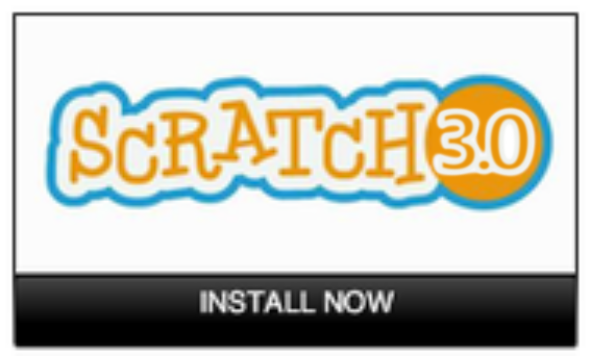
Click for the Scratch Download page
 Click for download page Click for download page
So, which version of Scratch 2.0 do I recommend? Both versions look and act the same. (So both are slightly different from Scratch's older version.)
For me, it depends. If I'm in a rush, then I'll use whatever computer is available and I'll use the online version. However, when I've used it with 10 teachers in a tutorial session, they found significant lag between clicks and action. (This was both frustrating and discouraging.) Therefore, if you have the time and your administrator can install the software, I recommend this. |
Teachers: There are so many different ways to learn how to code:
Also, there are different pedagogies for you to choose:
|
About these TutorialsAll of the videos were made by me and you are free to use them in your classroom. (Free to alter; free to mimic; free to download.)
If you like these tutorials and/or if you are using them in your classroom, please let me know. |

