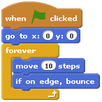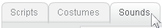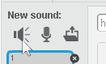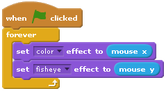|
UPDATE:
|
The instructions below are for the older Scratch 2.
For the newer Scratch 3 instructions, click here. |
Introduction to Scratch 2 - Warm Up Exercises
There are 2 different warm up exercises below.
- Warm Up #1 contains 4 videos to teach automated movement, sensing and sound.
- Warm Up #2 contains 1 video of how looks can change interactively.
Warm Up Activity #1This quick activity will teach students some coding techniques to make a sprite move independently around the Scratch game window. (Pay special attention to If and Sensing in 1b and 1d.)
|
|
If you have difficulty getting the SOUND to work, here's a video to help.
|
|
|
If you have difficulty with this, try this video to help.
|
|
Be sure to save your work from Warm Up #1.
Then, choose FILE --> NEW to be ready for the second warm up.
Then, choose FILE --> NEW to be ready for the second warm up.
Warm Up Activity #2This quick warm up activity helps understand how to make interactive visual changes.
|