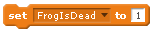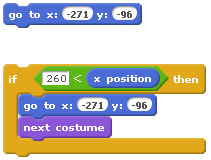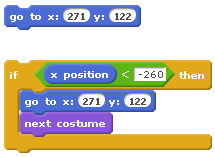|
UPDATE:
|
The instructions below are for the older Scratch 2.
For the newer Scratch 3 instructions, click here. |
Frogger, Page 5In this page, we will:
|
|
Make the Cars Stop on Level UpTo make the cars stop on Level Up, I do a bit of a cheat here.
Since the cars already stop for FrogIsDead, why not fake that the frog is dead, and then all the cars will stop. If you have been using my exact code, this "hack" will work.
If you haven't been using my exact code, then you may need to add a new variable and add WAIT UNTIL code into each car, similar to the 16a video. |
|
Cars to Start and Stop Off-Screen (almost)Want the car to look like it's driving right off of the screen?
Here's the code to make the cars look like they drive onto and off of the screen. Here's code for cars going left-to-right. ---> And here's code for cars going
right-to-left. <--- If you have different size cars/objects, then you may need different numbers.
|
|
A Final Frogger VideoDid you post your Frogger game on the Scratch web site?
Let me know! I'd love to take a look at it! Just use the "Contact" form and include the link to your game! Thanks for using these instructions! If you are looking for more ideas of Scratch games, why not check out Mr. Rich's "Second Project" options! |
|