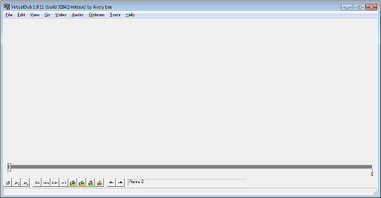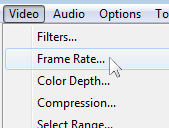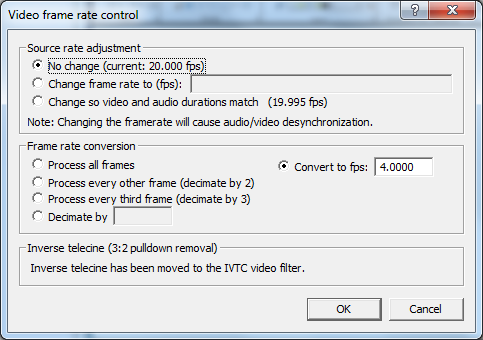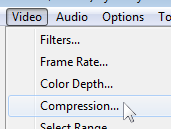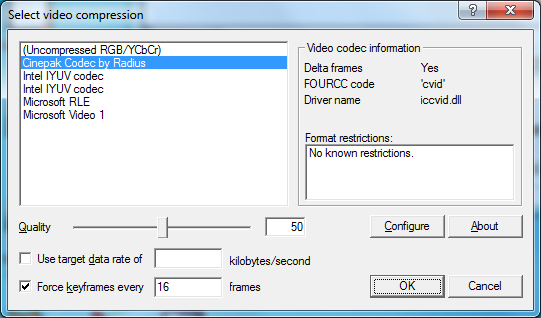Virtual Dub (Portable App)
Making your Cam Studio videos smaller...
1. Open Virtual Dub.
2. Drag your video into the Virtual Dub window.
3. Follow these instructions (and you'll save your file below).
2. Drag your video into the Virtual Dub window.
3. Follow these instructions (and you'll save your file below).
3a. Change the Frame Rate (only if "20 fps")
3b. Change the Compression (everyone)
4. Save the NEW File (takes time!!!)

Be sure to save the changes!
Choose File --> Save as AVI...
This will open a pop-up window and you can watch your file being saved.
This will take 2-5 minutes! Please be patient!!!
And you're done!
Mr. Rich will show you where to save this file for marking.