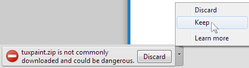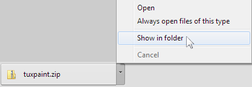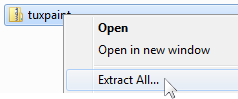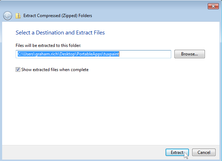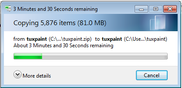TuxTyping (Typing Tutor)TuxTyping teaches you to "touch type" properly...
and it's FREE! (Link to official site.) You need to choose your install method. (They are quite different!)
Once you have TuxTyping installed:
(By the way, these lessons are based on the old-school typing lesson books that I learned to type with in the 1980's!) |
Install Files (Home Version)If this computer is your personal computer, and your computer uses Microsoft Windows (either XP, Vista, 7 or similar), then you can download and install TuxTyping with the file below.
After downloading, install this just like regular software. Once installed, be very patient when you try to run this program. It usually takes 5-15 seconds to load the program (and if you keep double-clicking to run it, then you'll just slow it down more when it tries to open multiple times!) | ||||||
Install Files (Student Version)Students need "tuxtype.zip" (because they don't have administrator privileges). After you download the file, you will need to unzip it. (If you don't know what that means, use the "To Install (Student Version)" instructions on this page.
|
How to Install (Student Version)1. Download tuxtype.zip (Be sure to "Keep".)
2. Go to the folder where TuxType.zip is stored. (Can use "Show in Folder".) (May want to copy-and-paste to Desktop) 3. Unzip the file using "Extract All". 4. Double-click on the file "TuxType" If you want to make a Desktop link: Right-click on the file called "TuxType" Choose "Send To" --> "Desktop (...)" | |||||||
|
Now you're ready for the Lessons!
By the way, this software is "open source", so it is part of a community effort, which so happens not to charge for their software. Awesome! Here's the official TuxTyping site. |